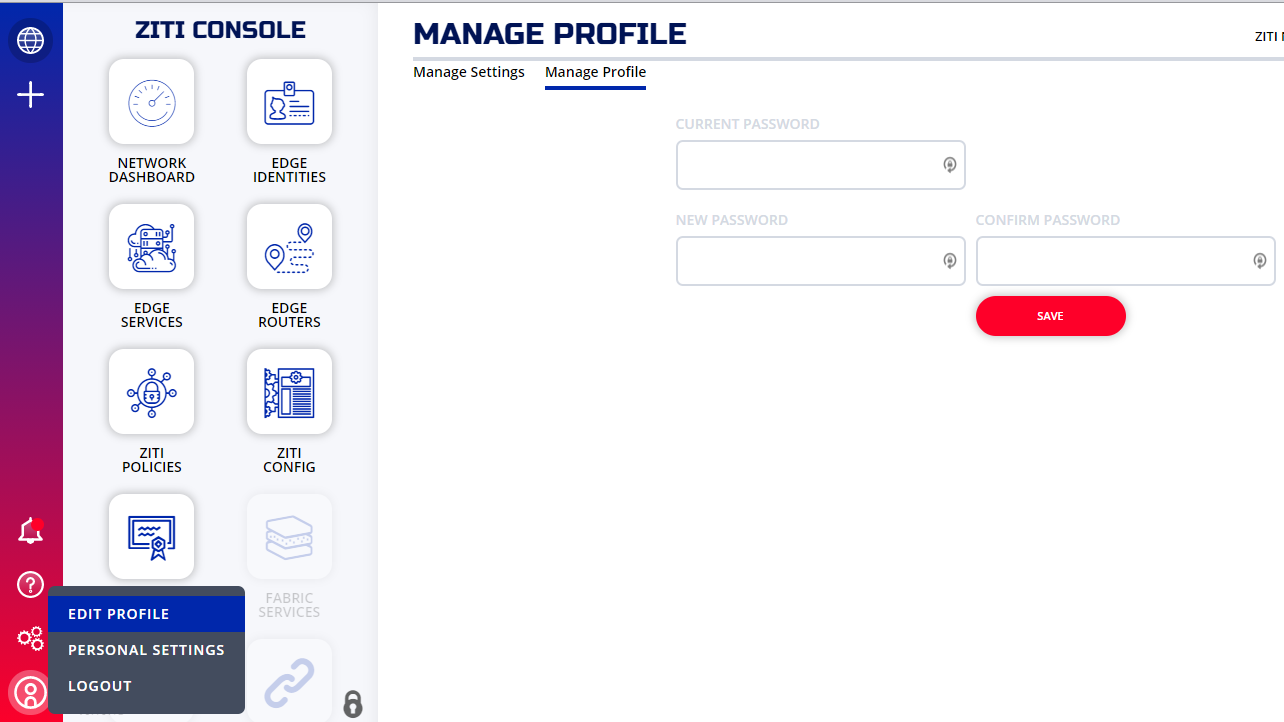Change Password
Follow these instructions to change your quickstart admin's password. A random password was generated for you when you ran expressInstall and saved in your *.env file as ZITI_PWD. After changing the password, also change the value of ZITI_PWD in ~/.ziti/quickstart/$(hostname -s)/$(hostname -s).env to match. This variable is used by the zitiLogin function.
Use the ziti CLI
-
To use the CLI, you'll need to be logged in. Link to instructions
-
If a user identity has a password authenticator (
updb) then you may change the password with the CLI.ziti edge update authenticator updb -s
Use the Ziti Console
If you installed the console (ZAC) in your quickstart network then you can login with your current password and change it.
Click on the person icon on the lower left and then select "Edit Profile" as shown to change your password.